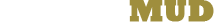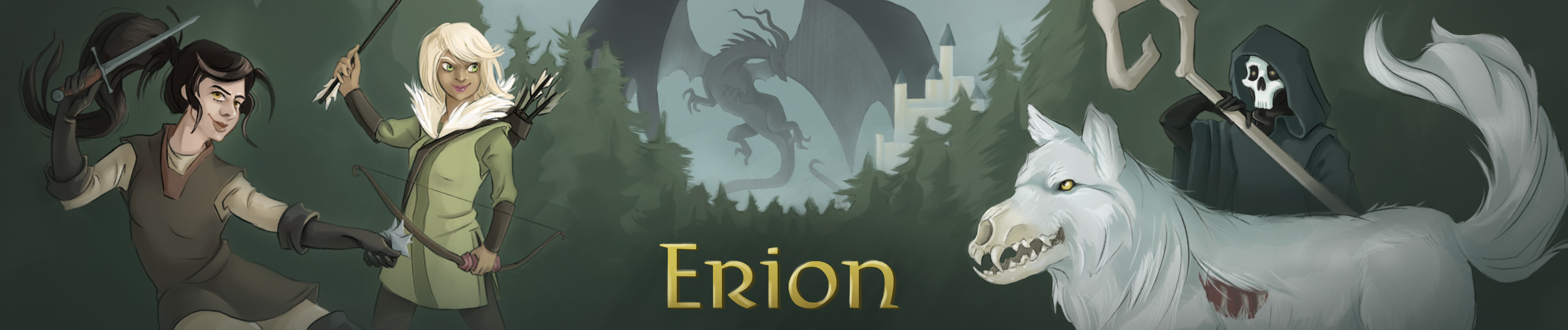You searched for learnskills
1. learnskills
Syntax: learn <playername>
learn cost <amount> <skillName>
learn here (<playerName>)
learn list <skillName>
learn <playername> <skill name or number>
learn decline <playername>
If a player offers to help you increase your learned proficiency in a
skill or spell, you can either accept the lesson by typing 'learn
<playername>' or you can decline with 'learn decline <playername>'.
Typing 'learn here' will display who in the room can teach you, which skills
and spells are available to learn, the cost in practice sessions, what your
current proficiency is and the max proficiency the teacher can help you
improve your skill to. Supplying player name to the syntax, such as 'learn
here <playerName>' will display the skills and spells a particular person
can teach you.
The command 'learn list <skillName>' will display who in the room can teach
that particular skill or spell.
Typing 'learn <playername> <skill or spell>' will attempt to learn the skill
or spell from another player in the room. The teacher must have 'toggle
teach' turned on.
The command 'learn cost <amount> <skillName>' can be used to check what the
cost would be to practice a skill. Amount is the increases to the mastery.
To check what it would cost to improve kick's mastery by 10%, the command
would be 'learn cost 10 kick', for example.
It is not possible to learn the 'teach' skill.