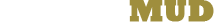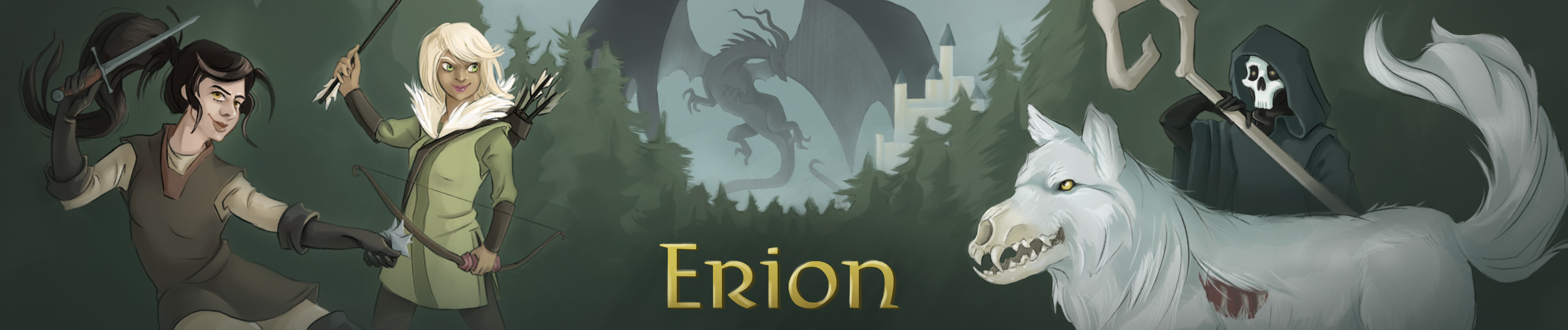You searched for EXITS
1. exits
Syntax: exits
The exits command shows a list of obvious exits in the room you currently
stand in. It will also display hidden exits that you have been through
before. From time to time, an exit may appear as 'other' on the list.
This is a hint that there is a hidden exit of sorts in the room.
These symbols may sometimes appear around the name of an exit:
( ) Closed door
: : Pickproof
* * Locked
Some exits are well hidden but can be discovered and opened up by examining
the room for clues as to how you might do that. For example, you may be
wandering through a forest and come across a cluster of dense trees to your
north. Between two trees is a wall of intertwining branches. By looking at
the branches, you may notice that something lies behind them. From here,
you may infer that you can 'part branches' to open up the northern exit.
The exit will temporarily open, allowing you to pass through. Hidden exits
that you have passed through before will allow you to walk through them
and automatically open the exit.
The syntax for opening up an exit is customized by the builder, thus it can
be anything, but generally, the syntaxes are very intuitive, like 'move
rock', 'push boulder', 'remove portrait', 'open hatch', things like that.
If you turn on 'toggle newexit', a green question mark will appear directly
before an unexplored exit. If you have the screenreader toggle turned on,
the word 'new' will appear instead of the question mark. The exits command
displays the word 'new' before the name of an unexplored exit by default.