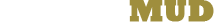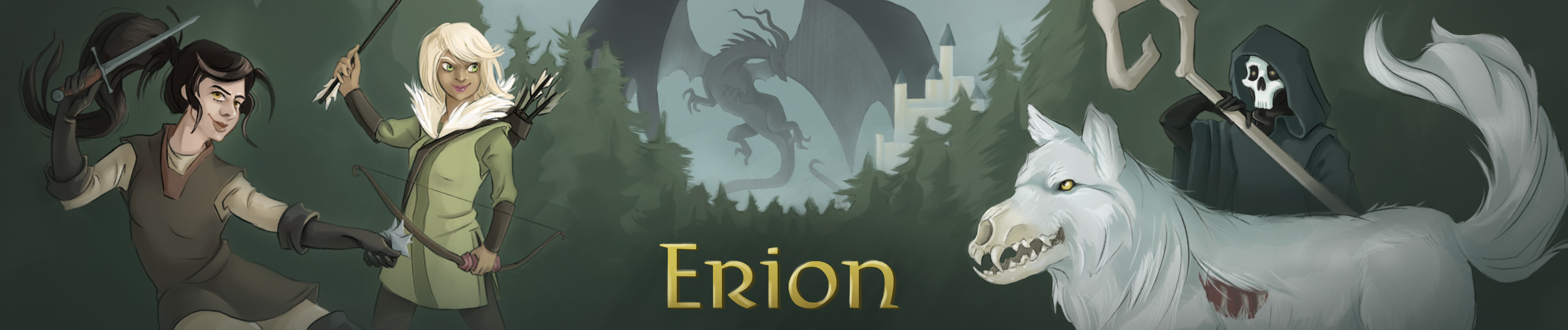You searched for AFFECTS
1. affects
Syntax: aff
aff debuffs
aff show <player or mob name> (full)
aff full
aff compact
aff types
aff default <full or compact>
aff rooms (<effect name>)
aff name <buff name>
aff <effect type>
aff
This command is used to show all defensive buffs, cooldowns, and room
effects currently affecting your character. It also lists any racial
effects your race gives you. Racial effects are permanent and therefore are
listed with (perm) next to the name (they can, however, be stripped with the
'race remove' command).
aff debuffs
This syntax will list only the debuffs you are affected by.
aff show <player or mob name> (full)
This syntax will display a player or mob's effects if they are in the same
room as you. PVP players cannot view the effects of other PVP players if
they are both members of a different house.
aff full
This will display your effects with full details.
aff compact
This will display your effects in a more compact way, listing only the
necessary information.
aff default <full or compact>
Use this syntax to set what 'aff' will display by default (either full or
compact effect details).
aff rooms (<effect name>)
Use this syntax to show which rooms in the area are affected by spells you
have cast. To find rooms which are affected by a specific spell, add the
effect name to the syntax, such as: aff rooms infectious cloud.
If you are standing in a paused room, your buffs and cooldown timers will
stop running, and any items with temporary effects will pause as well.
aff name <effect name>
This syntax will list all effects with names that match your input, such
as 'aff stone skin' or 'aff true', and so on.
aff <effect type>
Use this syntax to display buffs that have a certain effect, such as an
experience modifier (aff exp).
aff types
This will list all possible effect types, such as experience or stat
modifiers, resistances, and so on.