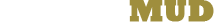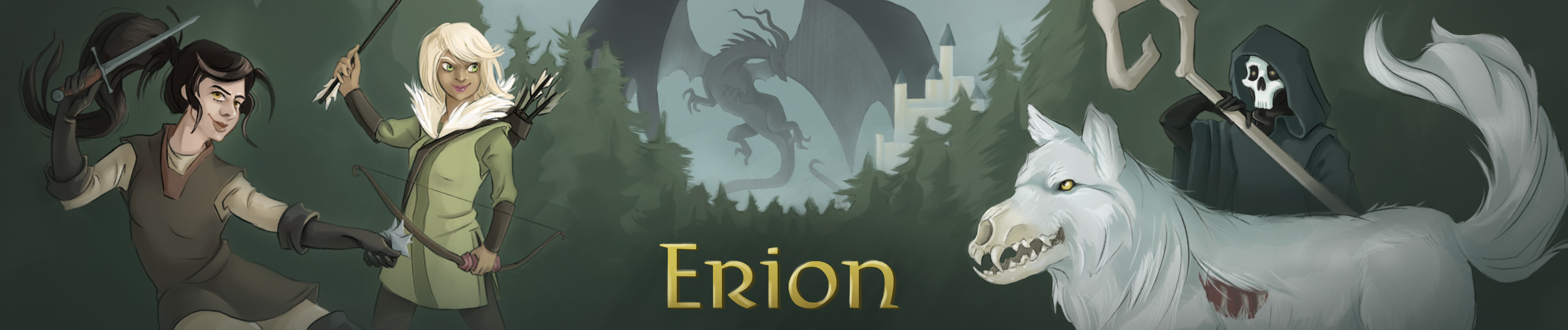You searched for alias galias command unalias ungalias
1. alias galias command unalias ungalias
For character aliases, use the 'alias' syntax.
Syntax: alias
alias <word>
alias <word> <substitution>
unalias <word>
For account‑wide aliases, use 'galias' syntax.
Syntax: galias
galias <word>
galias <word> <substitution>
ungalias <word>
The alias command allows limited shortening of command names. At this
time, aliases cannot call other aliases, and cannot generate more than one
command. Alias by itself lists your current aliases, Alias <word> lists the
alias with that name (if such exist), and alias with both a word and and
argument produces a new alias. You cannot alias either alias or unalias to
a new command.
The galias command will add an account‑wide alias which may be used on all
characters in your account. If you add the same account‑wide alias as an
alias your character has, it will always choose the character's alias over
the account‑wide one. To remove an account‑wide alias, use 'ungalias
<word>'.
Alias variables are supported. See help alias variables.
Examples of use:
alias gc get all corpse ‑‑> typing gc will equal typing 'get all corpse'
alias ff cast 'fireball' ‑‑> ff orc will equal 'cast 'fireball' orc'
Only the first word on the line will be substituted at this time.