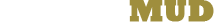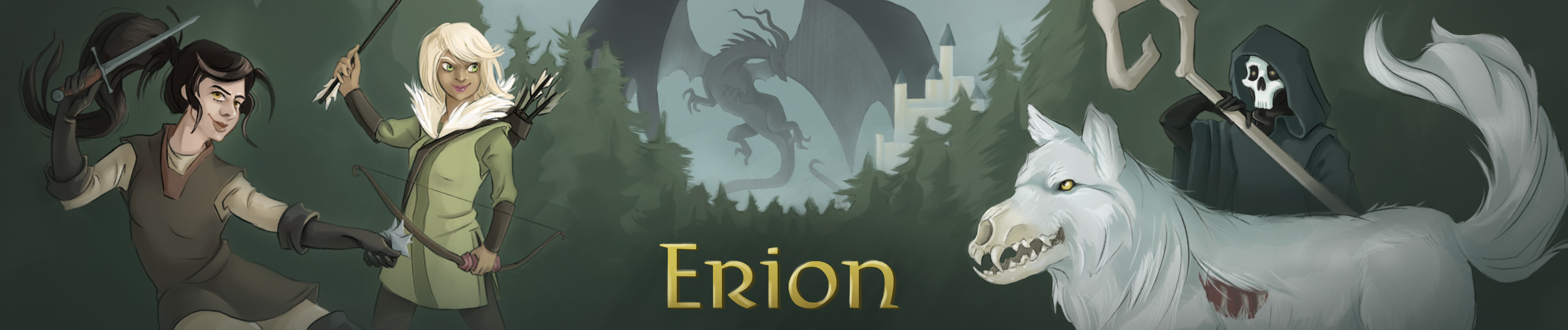You searched for missions
1. missions
Syntax: mission ‑ To see all missions you've started
mission start (<number>) ‑ To start a mission
mission todo ‑ To list all missions you haven't done
mission started ‑ To see which missions you've started
mission completed ‑ To list all completed missions
mission info (<number/name>) ‑ To see a progress reminder or vnum
mission complete (<number>) ‑ To finish a mission
mission hint (<number>) ‑ To view any hints for the mission
mission forget <number> ‑ To forget about a mission
mission forgotten ‑ To list forgotten missions
mission remember <number> ‑ To remember a forgotten mission
mission nearby <option> ‑ To see all missions in the area
mission all ‑ To see all the missions in the world
mission <level> (<level>) ‑ To list missions in a level range
mission <level> <status> ‑ To list todo, started, or completed
mission list ‑ To see missions in the room
mission location <vnum> ‑ To buy a hint to the mission location
mission done ‑ To see missions you've completed
The mission command without any arguments will display any missions
you've started but have yet to complete. If you are inactive for a period
of time and can't remember where you left off, the 'mission info <number>'
command will give you an idea of what to do next. The number of the mission
can be found when you type 'mission list' in the room where the mission is
given.
An asterisk next to the mission name means the mission can be repeated. The
level listed for each mission is only a suggested level, not a requirement
to start the mission. Starting and completing missions isn't always
possible with this command. Sometimes a mission will require you to respond
to the monster by saying yes, for example, or nodding your head.
The syntax 'mission <lower level> <upper level>' will list all missions
available in a certain level range. You can also add the mission status to
the end of the syntax, like 'mission 5 10 todo', to see which level 5 to 10
missions you still have to do. Other status options are: started or
completed.
Typing 'mission location <vnum>' will reveal a hint as to the location of a
mission for a small cost. If you have already started or completed the
mission, the exact location will be revealed to you for free. To acquire
the vnum of a mission, use 'mission info <name>'. Vnums are unique
identification numbers, and each mission has one.
If there are any hints available for a mission, a [Hint! ] flag will appear
next to the name of the mission. If a mission appears as (Locked), you must
complete something before starting it ‑ use the 'mission start <number>'
command to glean more information about what that might be.
Forgetting a started mission will make it disappear from all mission lists.
It will not unstart the mission. Use 'mission forget <number>' to forget
a started mission. Use 'mission forgotten' for a list of all missions
you have forgotten, and 'mission remember <number>' to remember them.
The 'mission nearby' command will display any missions in the area. Narrow
the search by adding one the following arguments: completed, started,
repeatable, todo, locked.